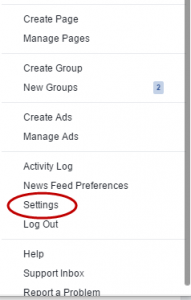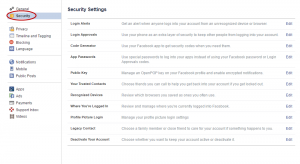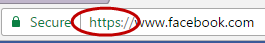Social networking sites such as Facebook and its great granddaddy MySpace have created a veritable microcosm of peer-to-peer interactions, marketing and entertainment. What started out as a simple means for people to reconnect with school friends and faraway family members has to some extent spawned an entirely new reality that is, in many respects, a far cry from the pre-social media days.
Social networking sites such as Facebook and its great granddaddy MySpace have created a veritable microcosm of peer-to-peer interactions, marketing and entertainment. What started out as a simple means for people to reconnect with school friends and faraway family members has to some extent spawned an entirely new reality that is, in many respects, a far cry from the pre-social media days.
This dramatic shift in our experience of social reality can be seen as an important part of the ongoing process of globalisation, the wave of digital “oneness” sweeping the globe and leaving blurred – or even completely erased – cultural, socio-political and geographical lines in its wake.
But where has this Brave New World left us from a personal security perspective? What new challenges has the Information Age wrought, and what can we do to better safeguard ourselves and our loved ones against this new generation of tech-savvy criminals?
Let’s find out.
Don’t share your password
As we mentioned earlier, social media has created a completely new world and, to all intents and purposes, your password is your key into that world. You wouldn’t go around lending out the key to your home all willy-nilly, and your social media accounts’ passwords should be treated with equal care and respect.
Letting your password land up in the wrong hands can be absolutely ruinous; from having your online reputation tarnished to falling victim to fraud, ensure that the fidelity of your social media passwords remains intact. Cyber-security experts also recommend using a phrase rather than a single word or thought as your social media password.
Understand Facebook’s security settings
Those settings exist for a reason, and it’s important that you and your family members are completely au fait with them.
To access and configure Facebook’s security settings, click on the little down arrow next to the lock icon, which can be found in the top right-hand corner of your screen:
This will produce a drop-down menu. Click on Settings:
You’ll now be taken to Facebook’s General Settings menu, with more options on the right-hand side. Click on Security:
From this screen, you’ll be able to edit your security preferences and create a more secure social media environment.
If you have kids, know what they’re getting up to online
For all its benefits, social media has sadly also become a rich hunting ground for predators who exploit the relative anonymity of cyberspace for their own nefarious purposes. We are not advocating spying on your kids, but we certainly encourage sitting down with them and having an open discussion about the dangers of social media. The more you educate them, the more you’ll be able to allay your own feelings regarding these platforms. Empower your children to be better, more security-conscious social media users.
Be wary of advertising your absence from home
Though I have not yet been able to establish the validity of this report, there have been rumours doing the rounds regarding insurance firms overseas not paying out claims when it was discovered that the claimant had posted about his or her holiday on social media. While these claims have, in all likelihood, been greatly exaggerated, it is certainly wise not to be too specific about the dates during which one intends to be out of town. Social media wouldn’t be social media without holidaymakers showing off their idyllic lifestyles, but we recommend that users avoid posting specifics that could leave things back home vulnerable.
Don’t publish your home address
This one may seem patently obvious, but you don’t want strangers knowing where you live.
Use a secure protocol when accessing social media sites
You may know the “https” prefix from accessing your online banking profile, but chances are you haven’t given much thought to what it means. The “s”, as you’ve probably guessed by now, stands for “secure” and the presence of this protocol essentially means that the website you are visiting has been given an extra security layer to help safeguard against malicious online behaviour such as phishing.
The security protocol ensures that communication over the website is encrypted and that private information is kept, well, private. The majority of social media sites natively encrypt communication but, if you don’t see “https” in front of the URL, you can (and should) manually enter it.
Not all “friends” are friendly
We all receive friend requests every now and again from people we don’t know and, in the majority of cases, it’s a completely harmless gesture. Someone spots your profile under “People you may know” and decides to add you. No harm, no foul.
But, just like in the corporeal world, there are those individuals who have intentions far more diabolic than merely “liking” pictures of your cat.
According to the National Cyber Security Alliance’s Stay Safe Online website, just because it’s fun to create a large pool of friends “doesn’t mean that all friends are created equal”.
The website recommends “[using] tools to manage the information you share with friends in different groups or even [having] multiple page. If you’re trying to create a public persona as a blogger or expert, create an open profile or ‘fan’ page that encourages broad participation and limits personal information”.