In the past, your best bet was to make use of a synchronisation card of sorts to connect the two gate motors. Typically, their trigger and ground signals would be linked so that when one gate motor is activated, the second unit would also respond. But with the advent of our D-Series range of controllers, synchronisation has become much, much simpler and there is no longer even a need to purchase additional equipment to achieve seamless synchronisation.
The diagram below shows how you can link two D-Series gate motors by simply connecting two inputs and changing a few settings on the controllers.
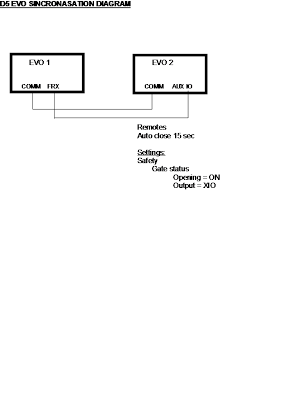
NOTE: The Gate Status settings need only be changed on and remotes only learned into D5-Evo 2, but the Autoclose settings need to be changed on both of the motors in order for them to close at exactly the same time. Remember that FRX will only initiate an opening cycle, and never a closing cycle.
The remote function can be set as either Trigger Gate or Open Only.
The Auxiliary Input / Output can also be used for interlocking, which will be the focus of a future blog post.










